ODA Bundle Patch: Upgrade to OAK 18.3.0.0.0 Here i am upgrading ODA from 12.1.2.12.0 to 18.3.0.0.0.Backup ODA_BASE before proceeding with ODA Bundle patch.For ODA_BASE backup refer to post “Backup ODA_BASE: Database Appliance ODA X5“.Above post applies to ODA X5 or higher versions. Login to ODA_BASE as root user.Download & Unpack the ODA bundle patch...
Continue reading...June 2019
Backup ODA_BASE: Database Appliance ODA X5
There are situations we may need to backup ODA_BASE, especially before patching ODA_BASE.This article applies only to virtual deployment of ODA.In this Article I’ve used ODA-X5-2 appliance to backup.The procedure is applicable for ODA X5 or higher versions.ODA_BASE is backed up from the DOM machines, i.e. the parent machine from where ODA_BASE was created.Login...
Continue reading...
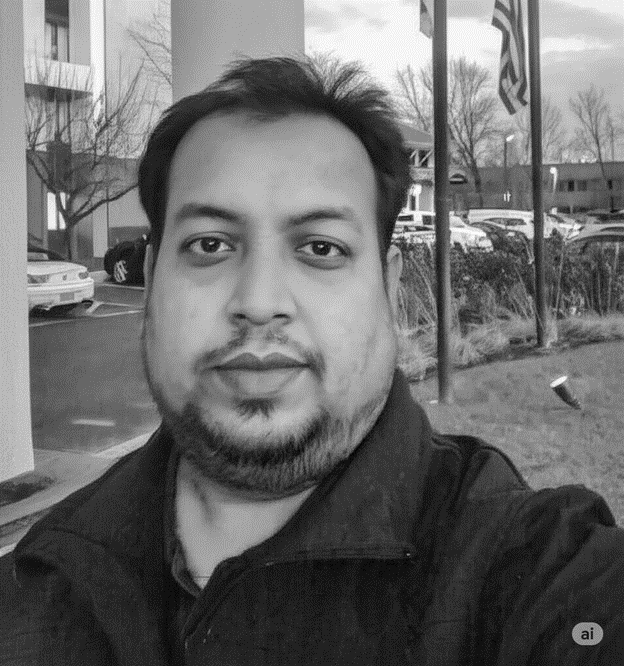
Recent Comments